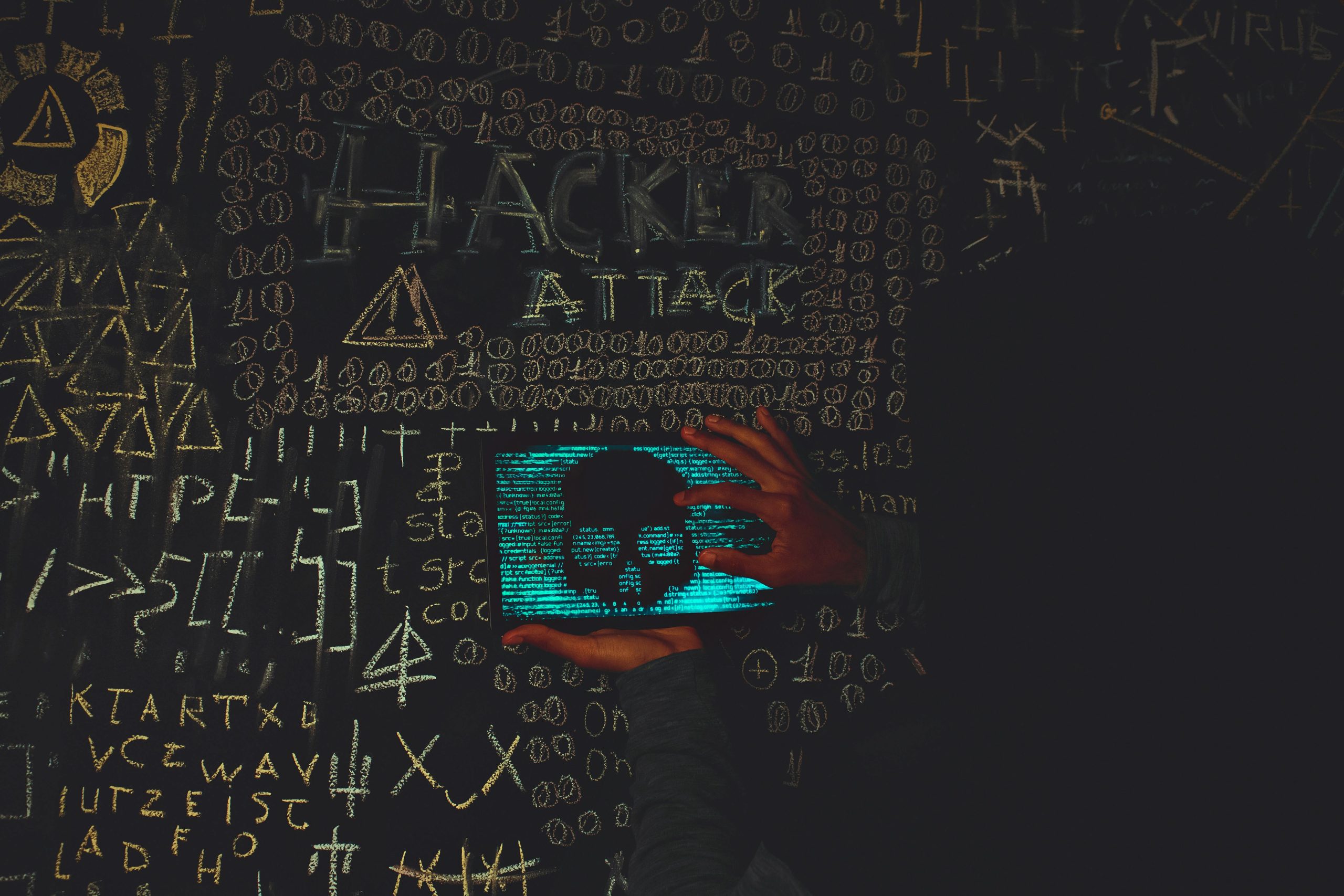Posted on July 10, 2019 at 5:54 AM
Maze Ransomware is Getting Smarter – 3 Ways to Fight Back
Getting ransomware on your computer or other Internet-capable device is one of the worst messes you can get into. One minute you’re typing and surfing along at work or home, the next you’re confronted with a foreign screen letting you know all your data has been encrypted and the only way to get it back is to send cryptocurrency to some shady account in faint hopes that the party at the other end will actually make good on its promise and decrypt your information.
Recent analysis of the Maze Ransomware has added an interesting twist to that offer, suggesting the ransomware knows more about you than you might think.
Smart Ransomware?
A code breakdown of this ransomware has revealed that it will try and use the types of data on your machine to determine what sort of computer it is. The types it seeks to recognize include:
- Standalone server
- Server in corporate network
- Workstation in corporate network
- Home computer
- Primary domain controller
- Backup server
- Very valuable to you
If it is able to deduce what sort of system it has infiltrated, it will change the amount it charges for the decryption system. The higher up the chain your computer is, the more money it will ask for. Thus a home computer is not going to face nearly as high a cost as a server in a corporate network.
Staying Safe from Ransomware
Good habits and best practices are the biggest keys to keeping ransomware from sneaking into your system. But first and foremost is investing in a quality anti-malware software system to protect yourself 24 hours a day. Qualities of top-flight anti-malware software include a frequently updating database to catch new threats as they are identified and the ability to quarantine suspicious files before they can deploy into your system.
Here are some other vital steps to take to keep yourself and your system safe from ransomware.
Keep a tested backup of your data somewhere safe: This ensures that if a ransomware attack does come, your data is safe elsewhere and you can ignore the ransom demands entirely.
Always install system security updates as soon as you are notified: Is it annoying when Windows kicks in with a security update that happens right when you’re doing something important? Of course, but there’s a method to the madness. Windows and other operating systems have no interest in your machine getting infested, because that infestation rarely stops at one machine. When security updates are released, it means the threat is real, and the sooner you install it, the sooner your safety is guaranteed.
Watch out for attachments: Attachments used to be common in emails, but with programs like Google Drive and Dropbox, random .txt files are more likely to be malware than actual documents. Nevertheless, never open attachments if they are from unknown sources, and even then confirm with the person who sent them that it’s something legitimate. For one extra level of security, use a security tool that scans attachments before you download them onto your computer.