Posted on July 11, 2017 at 9:06 PM
How To Protect Online Security- A Security Checklist
You see, precautionary measures and being safe is always better than sorry. Especially these days when security breach and cyber crime is at its peak. Arguably, relying on the government to protect your from such cyber threats proves to be of no use; as the government itself has passed such laws that clearly violate the consumer’s online privacy right. So, this is the high time to take your online security and confidentiality in your hands. To that end, the following are some useful tips that can protect online security.
Tips To Protect Online Security:
Protect your online security against the most prevalent cyber perils with the help of following tips.
Protect Your Password:
This should come as no surprise how much important it is to safeguard your password and not to share with anyone you do not trust. But this not enough, there is room to move further! The first and essential precaution is to choose the most complicated password; that is not at all guessable. The more secure password you set, the less likely your online security can be breached. Substantially, the rule of thumb for setting a secure password is to have all Length, Width, and Depth in your password.

You might be wondering what these terms have to do with setting a password. To your surprise, you apply length when you choose a longer password; the longer the password, the harder it is to guess. Secondly, width is using a diverse combination of both alphabets, numeric and special characters to make it even harder to guess. And lastly, your password can never attain depth until or unless it is free from all your personal stuff or life event. That means, the idea behind your password must not reflect your life event like the birthday, phone number, etc.
Safeguard Emails From Hackers:
Though this is the era of social media like Facebook, Instagram or Whatsapp, a wide lot of people still rely on emails to communicate. Chiefly, emails matter the most when official information needs to be exchanged. That requires your email to be protected from all kinds of cyber threats. However, it has become a very common tip not to click any link in an email sent from an untrusted source. But somehow people still get caught in the trap. That causes the nefarious program to make an entry in the system, or the email account gets hacked. Hence, if you also used to click on the links of emails you get blindly, you ought to stop that as soon as possible to protect online security.
Say No To Public Wifi For Online Shopping:
Markedly, public Wifis are everywhere to be seen. Be it a coffee shop, airport or mall. As long as you are on the premises, you can avail their free Wifi. But only a few lot of people know how risky it is to use public wifi with poor or no protection. Especially, if you are crunching some financial deals on the web or shopping online. This is because public Wifi is the open invitation for hackers and intruders to make their ways into your device and hack your credentials. Moreover, sometimes hackers setup fake Wifi connection and allow it to public, it is like throwing a net into the sea and waiting for the fish to get caught! So, always avoid public Wifis or use it with VPN to protect online security. Also, it is advisable to turn off Wifi if it is not in use.
SEE Also: Minimize the risk of Phishing using this checklist
Two Factor Authentication:
Two-Factor-Authentication is a second layer of security to your social media accounts or other important accounts. Whenever, you login, you provide your account credentials to get into your account. But in the case of Two-Factor-Authentication, after providing your credentials, you will also be required to supply the code sent to your number or email address. This way, your account can not be hacked even if any cyber criminal has cracked your password. It is because cracking password could let them know your password, not the code sent to your number.
Avoid Clicking Ad Pop-ups:
Pop-up ads often redirect us to the web page full of viruses and Trojans. Also, these ads are generally aimed to market and sell the advertised product, and most of the time, such ads injectors do not care about the security. So, never click on such scammy ads or use ad-blockers.
Go For HTTPS Only:
You might have noticed that some websites have https with their URL. But you may not know that these sites guarantee your security of data and do not keep logs of your browsing history. Sadly, such websites with https haven’t been so prevalent. There are still many sites that do not have https. To that end, there is an extension to browsers like Chrome and Mozilla, Https Everywhere. This makes the websites use the most secure connection of HTTPS.
Use A VPN:
By far, the most robust cyber security suite comes with the name of VPN. This security tool ensures the security of your internet connection and protects online security round the clock. Moreover, it works by tunneling the web traffic with end-to-end encryption in order to provide the users with best of online security.
Since it encrypts the network connection, the chances of getting hacked minimize exponentially. It is because not even your ISP can intercept this tunnel so how can a hacker make access to your device.



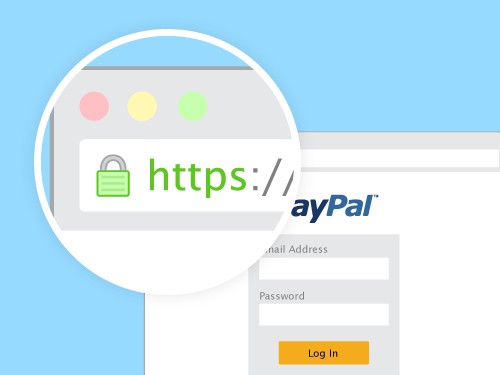






You must be logged in to post a comment.