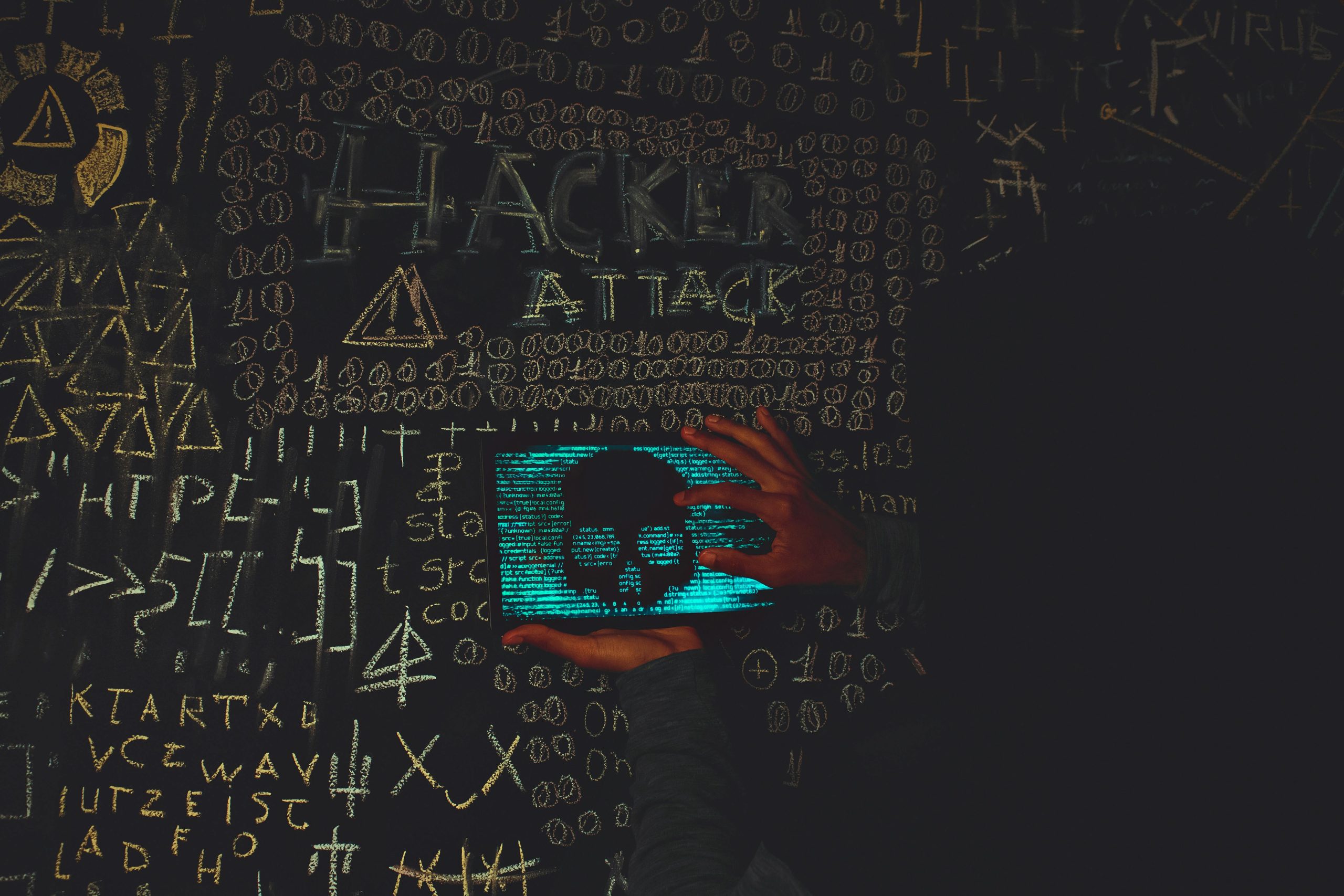Posted on February 7, 2019 at 10:54 AM
These Simple Actions Will Boost your Windows Security
There was a time when Windows was the only operating system around for desktops and laptops. Today, there are a couple of decent alternatives to Windows, but it still dominates the market share.
This is in spite of the fact that Windows is the most targeted operating system by hackers and cybercriminals. Considering this high rate of security breaches on Windows systems, it is imperative to ensure your security.
The best way to do that is to consciously take a few decisions and actions to solidify the security of your operating system and minimize the chances of falling victim to the next hacking attempt.
Let’s now take a look at the step you can take to improve your Windows security.
1. Partial Disk Encryption
There is no strategy relating to Windows security that would be complete without the use of encryption.
However, when it comes to encryption, most users make the basic mistake of performing what is called “whole disk encryption”.
As the name implies, whole disk encryption is a system-wide process and encrypts not only your data but the Windows itself.
That sounds great on the surface, but don’t rely on full disk encryption to prevent a hacker from seeing your files and data.
This is because an encrypted disk remains encrypted only until you don’t log into Windows. Once you are in, the whole disk becomes readable.
As such, if you’re hacked, there is nothing to stop the hacker from accessing your files, because you would already have made
If you are going to encrypt your data, use partial encryption. That is to say, you should only encrypt data that you absolutely want to protect.
This will keep those files locked even if you are hacked while performing an activity on Windows that doesn’t involve accessing the encrypted part of your disk.
So, choose the data that is actually important to you and encrypt only these valuable files. That way, you have a much better chance of encryption actually offering any security benefit.
2. Use a VPN service
VPN usage is getting more and more popular, primarily for website unblocking purposes. However, that’s not all a VPN is good for.
The tunneling protocols and extra encryption can elevate the security and privacy of your entire online traffic.
If you don’t want your ISP or unwanted third-parties to monitor your online activities then a VPN can be a great investment.
The only problem is that there are hundreds of different VPN clients out there and picking the right one can be a nuisance.
You can consult the list of Windows 10 VPNs to make this search for the right solution easier for you.
3. Keep Windows updated
I can almost hear you complaining how annoying Windows updates are and I don’t disagree. But the plain fact is that hackers and cybercriminals don’t sleep.
They are always busy scouring operating systems for vulnerabilities to exploit. Defending against hackers is a constant battle that needs to be fought proactively.
The only reason that Microsoft releases OS updates so frequently is to counteract the efforts of hackers and ensure your system remains protected.
Thus, I’d strongly recommend that you install updated to Windows 10 as soon as they are released and enhance your system security.
4. Use antivirus and firewall
One of the best upgrades that Microsoft has made to operating system security is in the native firewall and antivirus in Windows 10.
The Windows Defender is a powerful antivirus good enough to compete with any other third party anti-malware software.
This means you don’t really have to install additional anti-virus suites. The built-in Defender will protect you just fine.
The same goes for Windows Firewall which can thwart unwanted and potentially malicious traffic from entering your system.
Make sure you keep these defenses active at all times to stay safe from systematic viral outbreaks and hacking attempts.
5. Check privacy settings
Windows 10 is a very invasive operating system as far as your privacy is concerned. There are tons of privacy settings that control what kind of information it is gathering about you.
It would take a whole blog entry to cover all the important privacy settings.
But if there is one change I’d advise you to make, it is to disable Cortana.
If you find Cortana helpful and are not that privacy-conscious, then you can skip this step. Though if privacy is your priority, then you should know that Cortana collects a lot of information about you through the way you interact with her; information that is then sent to Microsoft.
Just go into settings and disable Cortana if you aren’t happy with the liberties she takes on gathering your private information.
This blog offers some interesting tips for improving your overall privacy.
6. Practice common-sense
A lot of problems relating to computer security arise simply because people don’t exercise caution when on the web.
It doesn’t take superhuman intelligence to see through suspicious activity that can compromise your security. Fishy email attachments; poorly designed websites riddled with ads; disclosing confidential information on public channels.
These are some obvious baits that a lot of people foolishly take and undermine the security of their data and system.
No amount of security software can protect you if you lack the common sense to see a malware-riddled file when it’s screaming danger at you.
So do yourself a favor guys. Be careful on the web and if your gut tells you something is fishy, don’t ignore it.
Final Thoughts
Microsoft has made concrete improvements to their latest operating system, Windows 10. However, it is always wise to take extra precautions because hackers and cybercriminals can cause serious damage to your data and computer if you aren’t careful.
The steps I have outlined above can reduce your risk of exposure to malware and hacking attempts. So make sure you take these measures and come closer to attaining the perfect security you deserve.
Author Bio:
Osama is a writer with interests ranging from science to online privacy. He writes for VPNRanks.com