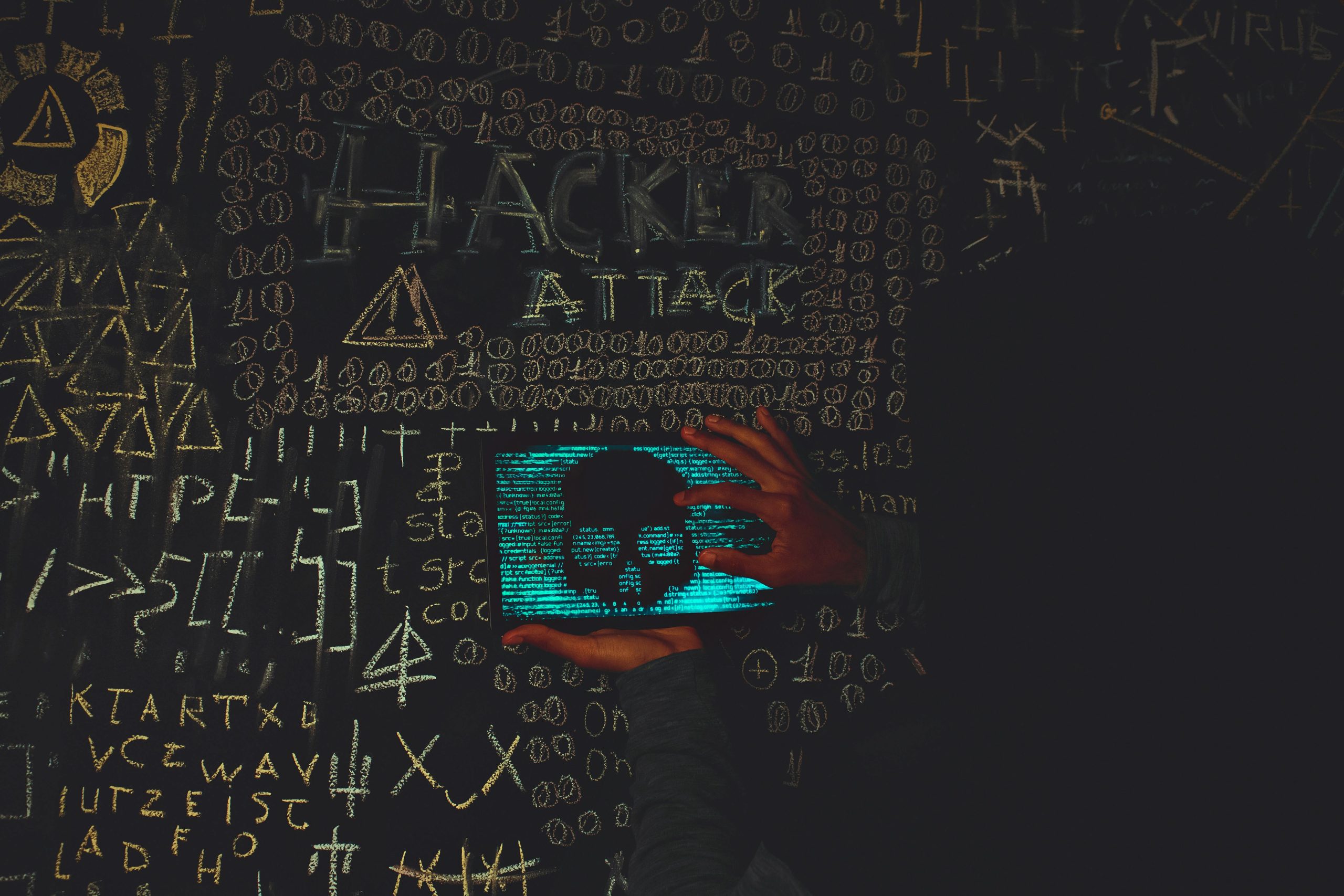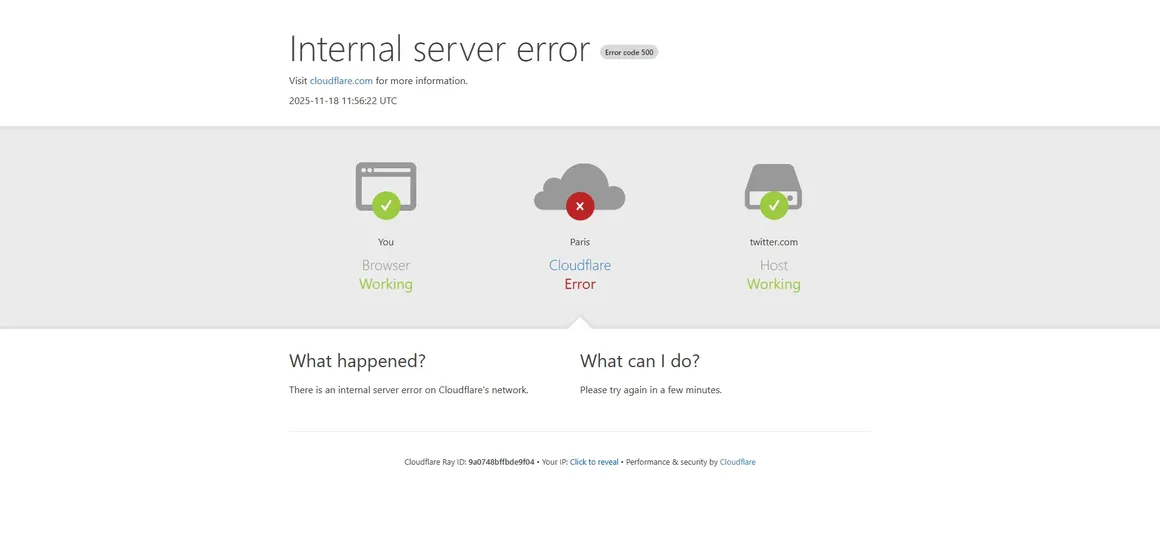Posted on June 27, 2019 at 6:13 AM
Tips for Securing Consumer Data
Businesses often hold sensitive information about their customers and clients, such as names, addresses, and telephone numbers. They might also have payment details, such as credit card numbers, stored on computer systems. Making sure that information stays secure is vital because if it becomes available to others for any reason, it could have financial consequences for a business. Consumers who have had their data stolen are going to find the business untrustworthy, and are likely to take their custom to a competitor. Here is a guide on making sure your consumer data is secure.
Only Collect Necessary Information
Having some limits in place about how much information you collect about your consumer minimizes the risks to your business. Don’t have unnecessary information stored as it simply gives hackers more of an opportunity to use it. For example, once payment has been made for a purchase, credit card details could be deleted. Keep your customers informed of how you intend to use their data, as this will help create trust.
Become PCI Compliant
Having the certification that your business complies with all the regulations to do with data protection shows your customers that you take privacy seriously. A PCI QSA, Qualified Security Assessor, can give you guidance that is tailored for your business.
Encrypt Data
When data is encrypted, it looks like a string of indecipherable code to anyone unauthorized who gains access to it. You can encrypt your business website by installing an SSL certificate, giving you the trusted padlock simple in the browser address bar. Not only will this make your business more trustworthy for consumers, but you will have peace of mind that your data is protected.
Passwords
If consumers create accounts with your business, put systems in place that make sure they choose strong passwords. On a website, there is often a bar that changes color to indicate if a password is weak or strong, so have something similar working on your website. Strong passwords make it harder for criminals to guess what they are, preventing access to data.
Software Updates
If you don’t regularly update the software you use for your business, it leaves it open to attack. When you update, previous weaknesses within the software are strengthened to fend off newer forms of cyber threat.
Restrict Access
By making sure that only essential staff has access to consumer data, you are lowering the risk of an attack from the inside. Password protect files to make sure that only the people who need to see the information have access.
Laptop Policy
Make sure any laptops or memory devices are cleared of sensitive data before leaving the site, or thoroughly protected, as this will stop it from getting into the wrong hand should they be misplaced or stolen.
Cybercrime is a serious issue that can affect businesses of all sizes, and for smaller businesses, in particular, it can be hard to recover if consumer data is stolen. Having systems in place to prevent cyber-crime is essential, and not something that should be overlooked if you want your business to thrive.