Posted on August 28, 2018 at 9:51 AM
WhatsApp Quietly Storing Your Data in an Unencrypted Goldmine
Your conversations online are sacred, personal even. Potentially, they can be incriminating. When you open a private messaging window, you usually feel confident that your messages and shared media will stay safe between you and the receiver. WhatsApp, a popular ‘free texting’ messenger app owned by Facebook will boast high-level encryption where only the intended parties involved can read them. However, recently Android users who have backed up their WhatsApp data should be aware of this one chilling recent update.
WhatsApp confirmed on their website, that the messages and media backed up will not be protected by the level of encryption they have previously boasted. Meaning, the app’s data for Android has been backed up on archives existing on the Google Drive cloud without the double ended encryption.
What does this mean?
Without this extra precaution, it means that your data is potentially more accessible to hackers, authorities, even spies. As it is linked to Google Drive, this puts any other data stored in the cloud at risk. Including, but not limited to, emails, phone numbers, etc. This became a feature as of August 16th, with no quota from November 12th. The revelation has raised fears of users everywhere that their data can be accessed seemingly with ease with this new update
Some security experts, including security researcher Karen Saini, will say that backing up data online will have its risks regardless of who is catering the need. That there is no ‘tried and true’ method to ensure that your private data and shared media cannot be accessed by parties other than yourself. However, it is not the end of the world.
Having a strong password and making sure you have ‘two factor authentication’ activated in your Google Drive profile can help ensure that your data cannot be accessed by hackers or other outside parties. If that doesn’t give you comfort, both WhatsApp and Google Drive have precautions in place that can help protect your important information.
What else can be done!
Thankfully, Google Drive has made it easy with various tools to help you protect your data. This could be accomplished by opening the options tab and locating the tab that controls backups for chats to switch of this automatic back up feature. This ensures that any data that hasn’t been backed up after a certain time will be erased from the cloud. WhatsApp has personally confirmed this procedure to be effective.
Alternatively, you can also search for the app’s individual settings in the ‘Manage Apps’ section of your Google Drive account. Under the app’s ‘options’ tab, you can find a tab labeled ‘hidden app data’ and physically delete any incriminating data manually.
WhatsApp and Google Drive users can rest assured that there are methods to protect your chat data from unwanted eyes.