Posted on December 24, 2021 at 4:05 PM
10 Best Tips To Stay Protected On Christmas 2021
Christmas is supposed to be a period of merriment where everyone should embrace peace, joy, and goodwill. Unfortunately, not everyone thinks this way.
Cybercriminals are using this period to intensify their attacks on vulnerable systems. Many of them are taking advantage of people’s disregard for online security to plant malware and steal sensitive information.
Every Christmas, the level of cybercrime is usually much higher than at any period of the year. This assertion is supported by an estimate by a US cybersecurity firm that online crime increase by almost 60% during the festive period.
So, while it’s a great period to have fun and stay cheerful, you shouldn’t through your online security to the gutters. Cyber threat actors can gain entrance to computer systems, mobile phones, and any other gadgets that are connected online. They can plant malware to steal vital information that can be used to commit all sorts of crimes in the future.
So, it’s important to protect your device this Christmas and avoid becoming the target of online criminals.
Cybercriminals use different methods to steal information and compromise users’ systems. Before we begin, it’s important to know the different methods threat actors use to compromise computer systems.
Fake Websites
This is one of the easiest methods a computer can be infected. Scammers can develop a fake online shop that imitates authentic ones. They set up a payments platform where you can enter the details of your card. Once you enter the details, your money will be deducted and no god will be sent to you. In some cases, they copy the account details and store them for future use.
Phishing Emails
Phishing emails are also getting more popular for scammers, which send them pretending that they are coming from a trusted retailer. In some cases, they attack a file in the mail asking the target to open the file to receive an offer. In other cases, the scammers accompanying the mails will link to fake product or service offerings. Once the target clicks on the attachment of the link, they expose their computer to dangerous malware.
Malware represents the biggest threats you may face with your computer and devices as long as they are connected online.
Some of these programs are installed in your system without your antivirus software detecting them. They can remain in the system for a long period, stealing vital personal and account information. Threat actors may want to increase their activities this Christmas, knowing that many people may let their guard down.
The following are the ten best tips that will help you protect yourself against cybercriminals looking to steal your personal information and money.
Disable Adobe Flash This Christmas
Adobe Flash is a tool used for creating online animations and games. Unfortunately, it’s one of the most common ways people’s computers are infected. Too many security issues have forced Adobe’s hand to stop recommending flash. If you still have flash running on your computer, think about disabling them during this Christmas to reduce the risk of getting infected by malware.
Keep Your Computer And Devices Updated
One of the surest ways to stay protected from the menacing activities of hackers and online criminals this Christmas is to keep your system updated. Most threat actors usually take advantage of a vulnerability in a device to plant malware. Tech firms like Apple and Microsoft regularly release updates to their software installed on your computer and mobile device. It’s a great idea to quickly get updates for your Mac and Windows computers as soon as they become available.
These updates usually include patches that can correct any bug or vulnerability in the device. It will strengthen the security of your device and keep threat actors unable to launch attacks on the system.
The latest Windows and Mac systems now offer automatic updates as soon as they are available. In this case, it’s important to keep the automatic update feature on, so that it can update itself without you making any effort.
If you are using Windows, you can install updates using the feature known as “Windows Update.” But as a Mac user, there is a feature known as “Software Update.” The features are simple to apply.
Apart from the operating system, the software also needs to be updated. Threat actors pry on outdated software to gain access to devices. Newer versions of the software always come with more security features, so it’s important to apply their updates as well.
Avoid Searching For URLs
You may be tempted to use search engines to find your bank website or other websites when you’re not sure of the correct address.
But threat actors also exploit search engines, as they have cloned several legitimate websites. The addresses of these bogus websites may be similar to the website you are looking for. The scammers also use ads and keywords to make the bogus sites appear on high-ranked pages of Google and other search engines. When you click on them, thinking they are the genuine site you are looking for, you are unknowingly opening the door for malware on your computer or device.
In some cases, rather than plant malware, they ask you to enter your account details so they can easily access your online banking, social network, or other online accounts. As a safety precaution, never search for a URL on your web browser. Always type the website address to avoid unknowingly exposing your computer to threat actors and malware.
Turn on User Account Control (UAC)
It’s very important to turn on User Account Control on your system because it can alert you when software wants to make changes to your computer. This can help you easily spot and reject any suspicious malware activity on your system. The account control can be turned on through the control panel of your Windows PC.
The UAC is a new feature that allows you to track the activities of software operations on your device. It automatically tells the user that the software wants to make changes to its system. While browsing or shopping this Christmas, it’s important to turn on User Account Control to stay alert against unwanted malware installation in our system.
Be Cautious Of Links And Attachments
Whether it’s a post on a social networking site or by one of your friends, it’s always good to be very cautious when opening links or attachments. In most cases, malware is usually hidden in a link or email attachment with a message for the user to click on the link to get offers or other benefits.
Hackers use generic terms to get you into clicking on that link, which brings malware to your machine. One way to stay protected from this type of attack is never to open emails from unknown senders.
And in some cases, the scammers can compromise the accounts of your friends and use their emails to send malicious links to you. This makes it a little more difficult to prevent. Also this Christmas, many threat actors are launching fake giveaways to lure their targets to click on malicious links.
If you’re serious about your cybersecurity, you should scrutinize whatever information that comes in form of a link or attachments, because the majority of them has malicious content.
Before you click a link or open a file, there are some things you need to check that can help you verify the authenticity of the message.
You should look at spelling or grammar mistakes. Poorly worded emails are usually a sign that the message may be coming from foreign threat scammers. Also, if the email contains attachments, you should be wary because most legitimate emails do not come with attachments.
In addition, some hackers use a free email service provider like Yahoo or Google. A genuine organization will utilize a customized email address when sending messages to its users. However, note that some of these scammers can use customized email accounts to deceive their targets, so you have to watch out for other indications too.
Any message you receive that fails any of these tests, it’s probably a fake message sent to trick you into doing something that will get your computer exposed.
Download Software Only From Trusted Sites
Some software comes with malware, which means anyone that installs it has exposed themselves to exploits. When downloading an app from a platform, make sure you are downloading from a trusted site. Also, find out all you can about the software ad whether they have a strong reputation in the industry.
Cybercriminals usually lure users to download software by convincing them that it’s the type of software they need. However, in the real sense, the software is filled with malicious files. Once it’s downloaded, the malware is planted into the system, causing various forms of damage to the system.
Use Antivirus Software
This should be an obvious thing to do if you want to protect your system from the menace of ransomware gangs this Christmas. However, remember that all antivirus software is not made equals; some are better and more powerful to detect malware than others. Always protect your system with strong antivirus software that can detect almost all forms of malicious activities on your system.
If you want to download a file, always use an antivirus program to scan for malware before you proceed. It’s also great to run regular scans on your computer and other hardware to help you easily detect when your computer is at risk.
Do Not Use One Password For More Than One Account
Another important tip is never to use a single password for two or more accounts. As has always been the case, cybercriminals can get details of an account using the password it shares with other accounts. On several occasions, they have compromised a user’s account after gaining access in a previous hacking incidence. To avoid this, do not share one password with other accounts. Get a separate account detail for each account you have online.
Also, choose a password that will be very difficult to crack. If you are afraid you may forget the password, you can always get a password manager that can help you keep the passwords securely and allow you to access them whenever you need them.
Always Stay On Guard
While you carry on with your online Christmas shopping, remember that not all emails bring festive cheer. Some are meant to plant malware into your system. These cybercriminals usually strike most when you are in your festive mood. That’s when you are more likely to get low on your security.
Also, going online when you’re too much indulged in alcohol could expose you, as you may be less conscious of the risk of opening files and other contents.
Also, if you can shop with a credit card rather than a debit card, do so. This is because more credit cards come with fraud protection. Apart from that, most fraudulent transactions made with debit cards see money withdrawn from the user’s bank account. A credit card will make it more difficult for an online criminal to succeed in card theft.
Do Not Put Personally Identifiable Information (Pii) On Social Media
Another mistake most people make is to expose themselves by putting their PII on social media. Hackers use some of these PII to crack the passwords of the account holders. Try to set your social media profiles so that only friends can see what you put online.
Final Words
Christmas is here upon us, and it’s that period of the year where we try to have fun and stay happy with friends and families. But do not forget that as you are busy with your merriment, some online bad actors are looking for ways to steal your vital information.
As a result, you should always protect your computer from online predators whenever you connect them to the internet. Apart from your computer, your mobile phones and other devices are also at risk as long as they are used online. The tips above will help you keep scammers at bay while you celebrate the season with your family.