Posted on January 9, 2020 at 11:47 AM
How to Protect Your Digital Life as an Online Student
Online programs brought by top universities across the country have revolutionized the way we access higher education and pursue degrees. More students are now actively choosing online programs than ever before, mainly because online programs offer some advantages compared to the equivalent offline courses.
For starters, online programs are up to 40% more affordable than offline courses. Since universities don’t have to spend as much on overhead costs, they can offer their online courses at a much lower fee. This means students can have access to the best programs without the usual high financial barrier.
“An investment in knowledge pays the best interest” – Benjamin Franklin
Online courses are also more up to date. The curriculums get updated more frequently to match industry needs. Students maintain maximum flexibility with how they complete the course too, which is a huge plus for professionals and fulltime students alike.
Still, online courses are not without their challenges. With more data exchanged online, the need for proper digital security and privacy is certainly higher among online students. These next several tips and tricks will help you stay protected when studying online.
1. Use a Dedicated Device
A great way to start when you are building a life as an online student is by picking up a laptop or a device for the purpose. A good laptop will make life as an online student easier, but it also offers an added benefit.
When you use a dedicated device, you can control every aspect of it fully. A shared machine, on the other hand, may have configurations and data that belong to other users. The former allows you to be meticulous with your digital privacy and security.
Laptops are the best for their portability, and there are some interesting options to choose from too, including:
- Dell XPS 13
- Apple MacBook Pro 13-inch
- HP Envy 13
- Microsoft Surface Pro 7
- Google Pixelbook Go
2. Keep It Up to Date
Software and apps – along with the underlying operating system – must be kept up to date in order to stay protected. There are regular security patches and bug fixes delivered through software updates, so it is easy to see how updating your apps is important.
Keeping all of your apps up to date also means getting the best set of features and tools. When you are in between course assignments and you need to get things done quickly, a bug-free app can make all the difference.
3. Disable Tracking
Next, it is time to make sure that you are not being tracked by advertising networks and other online entities. There are several ways to do this, with VPN being the most secure one. A VPN or a proxy acts as a middleman between you and the destination server, keeping your identity secure in the process.
A VPN can also be handy when you frequently access the online learning platform from your device. When pursuing a masters in engineering management online degree from Kettering University, for instance, using a VPN to connect to the learning platform is a great way to stay private and protected.
4. Maintain Strong Passwords
The most common cause of security breaches online is still the use of weak passwords. Using a weak password for your online learning accounts is unacceptable, especially when the same weak password is used to protect your email and social media accounts.
“Treat your password like your toothbrush. Don’t let anybody else use it, and get a new one every six months.” – Clifford Stoll
Using a password manager to manage strong passwords is a good workaround. You only need to remember one master password for all accounts. The password manager will recommend strong passwords and handle the management of those passwords for you.
5. Activate Two-Factor Authentication
Activating two-factor authentication (2FA) is also a must. Even when you use strong passwords, receiving confirmation every time you log into your online accounts is still valuable. You can prevent unauthorized logins entirely.
2FA is also getting better. Aside from text messages, a lot of service providers – including online universities – now deliver one-time passwords via messaging apps and other methods. You no longer have to worry about not receiving the OTP when you need to log into your account.
6. Use Private Storage
Another thing to keep in mind when studying online is the importance of protecting your documents. The last thing you want to do is carelessly share sensitive documents (i.e. syllabus or course assignment) publicly. You want to use private cloud storage services for this.
You can still use free services like Google Drive for sharing documents. However, you want to tweak the privacy settings so that permission is required before other people can access the files you share. It is a simple measure that really helps with your online privacy.
7. Review Privacy Settings
Speaking of tweaking the privacy settings, it is a great idea to review the privacy settings of all your online accounts. Who are you sharing your private details with? Who can see certain information online? Do you give permission to the service provider to utilize your data?
With Google Services, for instance, there are 5 privacy settings you need to tweak almost immediately:
- Disable email tracking to stop advertisers from tracking your email communications. To do that, go to Settings in your Gmail account and enable Ask Before Displaying External Images. Google disables image-based tracking through security measures, but you can never be too careful.
- Stop location tracking by disabling or pausing Location History.
- Regularly delete your Search History.
- Disable or pause Voice & Audio Activity.
- Delete your Purchase History regularly.
All service providers – including online universities – are required to provide users with complete control over data privacy. Top names like the aforementioned Kettering University are making the process of protecting your privacy easier with their platforms.
8. Use End-to-End Encryption
Encryption is still a big security measure to use if you want to stay protected online. Encryption can be used to protect your files before they are stored in the cloud. You can also turn to encrypted messaging apps and online services in order to stay protected at all times.
Don’t forget that encryption also protects data transmissions to and from the server. Make sure the online learning platform of your university is accessed via a secure protocol (HTTPS) instead of unsecured one (HTTP); a valid SSL certificate is a must.
9. Know What You Share
Last but certainly not least, make sure you know the permissions you give apps and services before agreeing to anything. Apps often ask permission before they can function properly, but we tend to say YES to everything just to avoid the complicated process; this habit needs to stop. Reviewing app and service permissions gives you more control over your online data privacy and security. If you are serious about protecting your life as an online student, this tip, along with the other 8 tips we covered in this article, is one that you need to implement immediately.