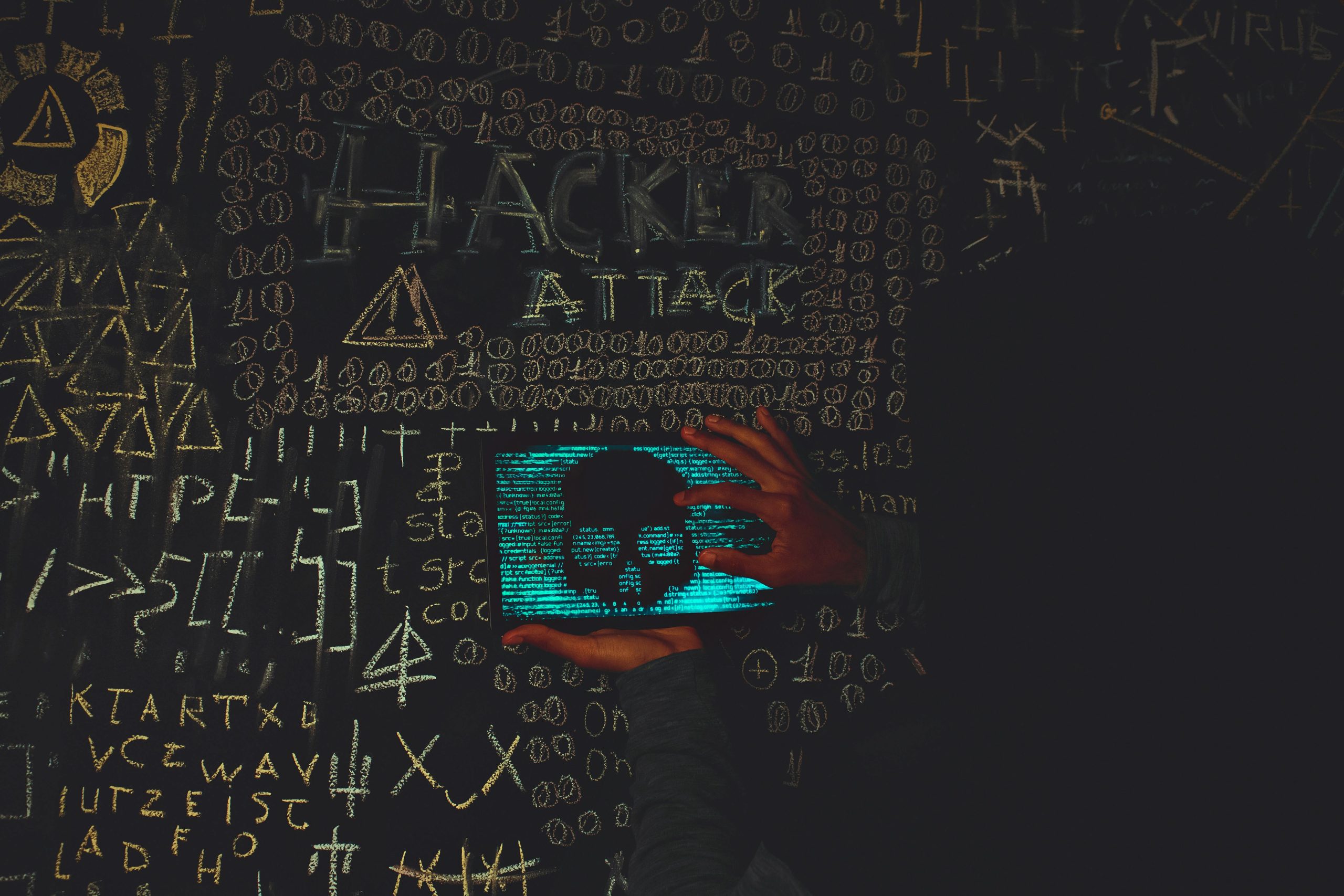Posted on March 23, 2023 at 10:26 AM
Top Cybersecurity Threats to Look Out for in 2023 and How to Stay Protected
How MacBook Users Can Protect Themselves From the Latest Cybersecurity Threats, Such as Phishing, Malware, and Ransomware
In recent times, cybercriminals have changed their cyber-attacks tactics. In the past year, they unleashed well-coordinated and highly advanced attacks. The threats today are more complex and executed in multi-stage operations. Both micro and macro businesses are affected in different ways.
The latest reports show the top cybersecurity threats and trends are evolving fast. Malware attacks are top of the list. It is followed by ransomware, phishing, and social engineering. MacBooks are usually more secure compared to other computers. However, you need to stay protected to be safe from cyberattacks. Here are the top security threats faced by MacBook users in 2023.
Social Engineering
Social Engineering is a highly dangerous hacking strategy used by cybercriminals. In 2022, 90% of cyber-attacks involved various social engineering components. The attack takes advantage of human errors instead of technical weaknesses. The attack is considered dangerous to MacBook users because it is easier for users to be tricked.
The cybercriminal tries to manipulate, influence, or deceive you with false security. If you fall into their trap, the cybercriminal gains access to your system. They then steal your sensitive information, such as passwords and bank details. To be safe, avoid opening messages that you are not sure about their source. Use the best cleaner apps to keep your computer clean from suspicious apps, links, and files. This will keep you free of any distractions and potential threats online.
Phishing attacks
Phishing attacks are a leading form of cybersecurity threat. Cybercriminals mainly target victims through spam emails. 2022 reports show internet criminals sent 3.4 billion phishing emails daily. About 48% of emails that you receive on your MacBook could be spam emails.
Reports show 70% of phishing emails contain no subject line. To protect yourself from phishing attacks, avoid opening suspicious emails. They could be emails with links, attachments, or emails from unrecognized sources. Practice password hygiene on your MacBook and use anti-phishing tools.
Ransomware and malware attacks
Cyber attackers use ransomware to deny you access to the files on your MacBook. They encrypt your files and demand a ransom payment. Sometimes they threaten to publish your sensitive data in public spaces. 66% of all cyberattacks in 2021 and 2022 were ransomware attacks. In a malware attack, criminals install malicious software on your MacBook. They then start executing unauthorized actions on your computer.
By the start of March 2023, there were 562,000 new types of malware detected daily. To protect your MacBook from such attacks, keep your applications and operating system updated. Avoid downloading software and media files from unknown sources. Try your best to use Apple-approved software.
Cloud attacks
MacBook users often store their data in cloud-based platforms such as google drive. Cloud attacks target data stored in the cloud, such as SaaS, PaaS, and company networks.
If you use your MacBook to connect to your company network, you could be vulnerable to cloud attacks. Mostly, cybercriminals execute side-channel attacks. They place a malicious virtual network on the target host. This way, the criminal gets access to your cloud-based data.
In 2022, 80% of organizations have experienced one or more cloud attacks. In the same period, 45% of cybersecurity breaches were cloud attacks. To keep yourself safe, choose cloud-based platforms that encrypt data. Get the help of an IT specialist to set up your privacy settings. Avoid saving your sensitive data in the cloud. Always remember to use multi-factor authentication and use strong anti-malware software.
Distributed Denial of Service
DDoS is a cybersecurity breach where internet criminals block server access. They do it by flooding the server with too many requests from multiple sources. The server becomes overwhelmed and fails to respond to genuine requests. Latest statistics show DDoS attacks might increase by more than 300% in 2023.
You might experience a DDoS attack if you use your MacBook as a work tool in your job. Statistics show companies may experience 20 to 50 DDoS attacks each month. To protect yourself, use security strategies such as firewalls and anti-malware solutions. Other security solutions include IDS/IPS and blocking regions where threats might be more.
To sum it up
In modern times, more organizations are moving to digital environments. In turn, cyber threats have increased and become more complicated. MacBook users need to be more vigilant to ensure their computers are safe. The types of internet security threats faced by users are on the increase. There is an increase in phishing, malware, ransomware, and social engineering attacks. To be safe, keep your MacBook apps updated and install the latest security software. Avoid opening suspicious emails or downloading software that you are sure is safe.